We show you how to connect with TikTok, Twitter and YouTube on become-a-pro.
Click on “My Account” and connect your account in the Social Connect.
All the social media channels you can connect to will be displayed.
Now scroll to TikTok. At TikTok we need you to verify your identity. To do this, download the video and upload it to your TikTok account. This way we can see that it’s really you.
Here is the step-by-step procedure:
- Click on the link: The verification video will automatically be downloaded to your mobile phone or PC.
- Open the TikTok app
- Go to the Plus and post the video to your account.
- Make sure you do this within 2 hours!
- Go back to become-a-pro and log in with your TikTok username.
- You are now linked to TikTok.
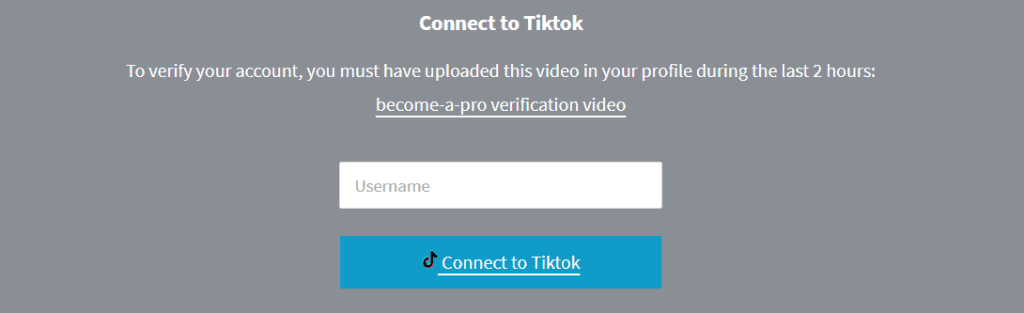
Facebook, Instagram and TikTok may be a challenge.
But you can easily connect to Twitter and YouTube. Enter your email address, activate the permissions and check in the overview if everything has worked out.
Do you want to know how to link your Instagram and Facebook account? Just drop by here https://become-a-pro.net/social-media-connect/
Please don’t worry about your data. We only evaluate your social media performance, i.e. we do not pass on your data to third parties. You can read more about this in our privacy policy.
If you have any further questions, please do not hesitate to contact us.
Your become-a-pro-Team





