Connection to Instagram and all the other social media channels
We guide you step by step through this process –
This must be given:
- You need a Facebook profile, which is linked to Instagram
Link from Instagram:
- Open Instagram and click on Settings
- Click on Account – Then on Linked Accounts
- Choose Facebook: Here you should enter your Facebook login data and authorize access to Facebook
Link from Facebook:
- Click on settings
- Click on Instagram
- Click on Register and enter your login data
2. You need to change your Instagramprofile to a CREATOR or BUSINESS account, a private profile cannot be used: (see pictures below)
- Go to your Instagram profile
- Click on Settings
- Scroll down and click on Switch to professional account
- Choose a category that applies to you (e.g. “Digital Creator”)
- Then you will be asked if you are a company – for you as an athlete “Creator” makes sense
- Complete all steps
In general, as an athlete who is building a community and presenting content for sponsors, it makes sense to switch to a creator account. Your advantages as a creator are for example the analysis of your posts and stories, product tags in the feed, filter options in the mailbox or even a special app from Instagram to create the right content…
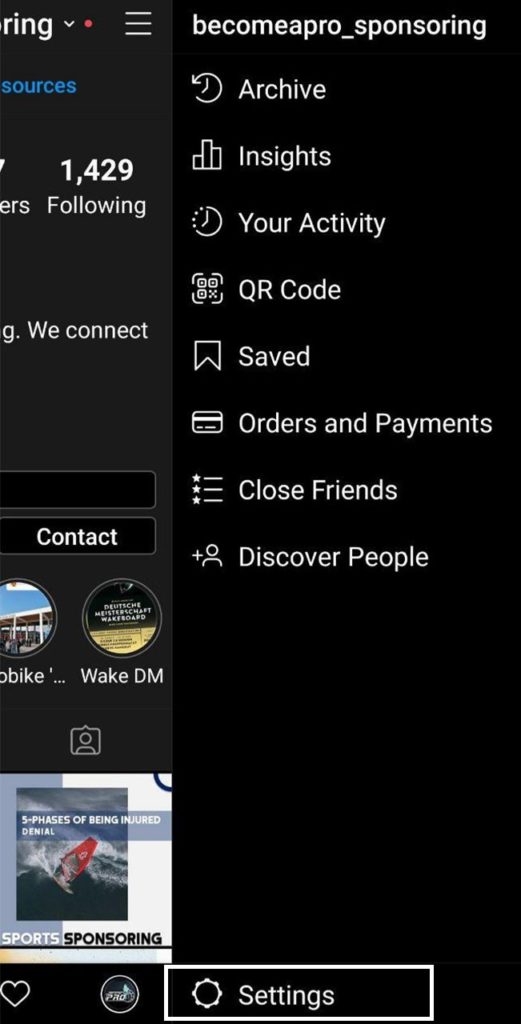
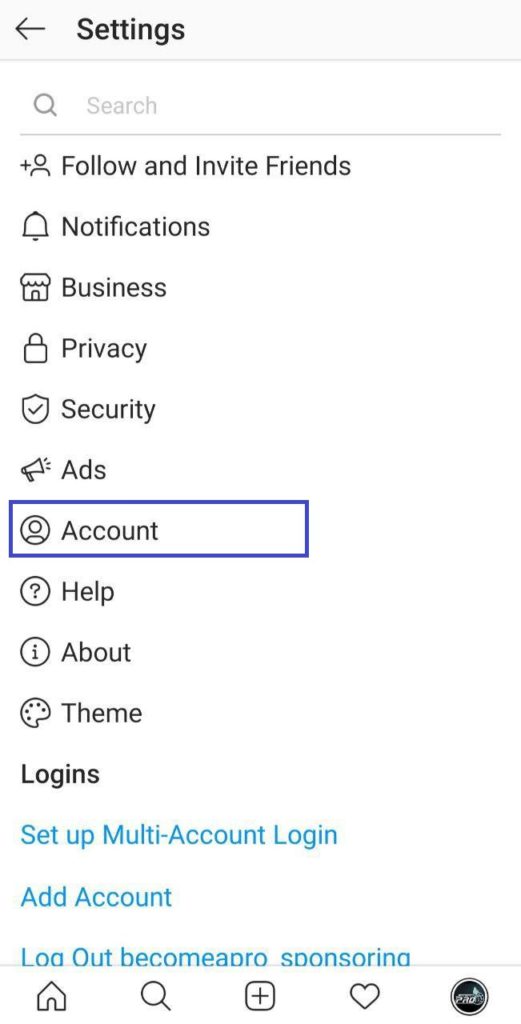
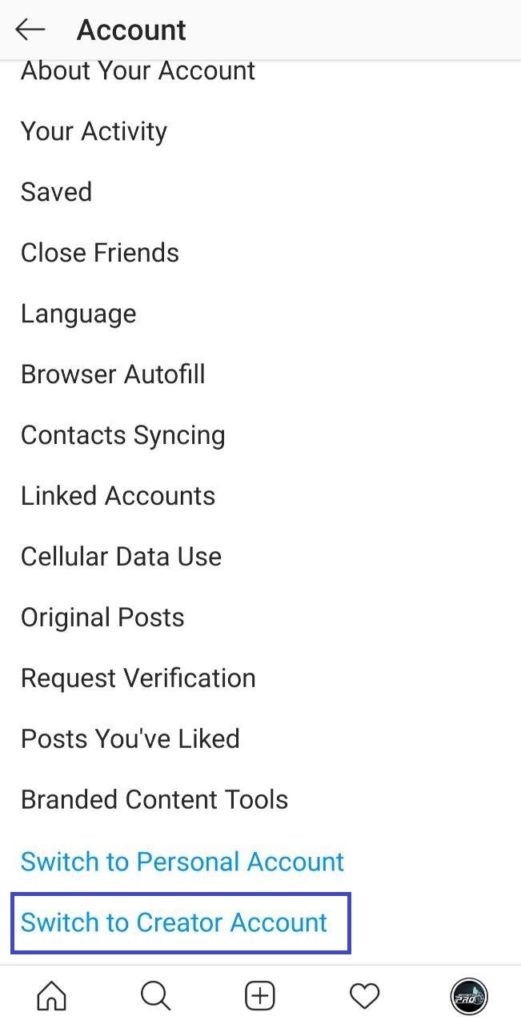
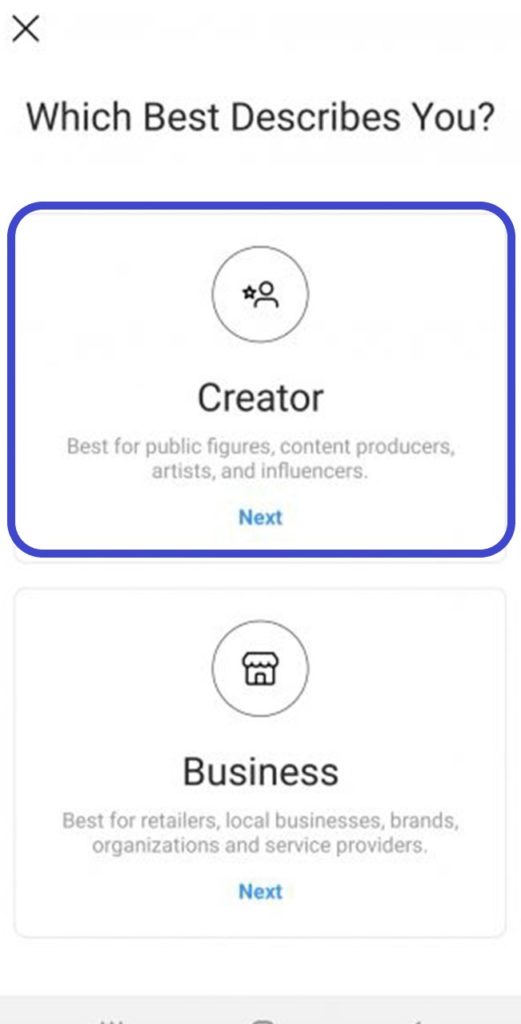
If you already meet all requirements, i.e. you have a Creator or Business Account and have linked Facbook with Instagram, the only thing missing is the Social Connect on become-a-pro.
It’s very easy, make sure you give your permission for the issues.
Log into your account on become-a-pro.net and:
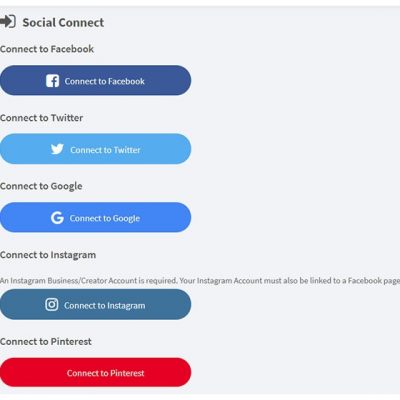
- Click on Edit profile
- Click on Connect with social media
__________OR__________
- Click on Your account
- Click on Social Connect
- Connect now to all the social media channels you own
(The more channels, the higher your range and thus your score in the ranking)
Connect with Instagram:
- Click on Connect with Instagram
- You will be forwarded to Facebook (Facebook and Instagram belong together)
- Enter your login data
- Confirm the guidelines and specifications (without the confirmation we can not evaluate your profile)
- Finish the process
- In the Social Connect area your account will be displayed (With Name, Likes/Follows, Actions)
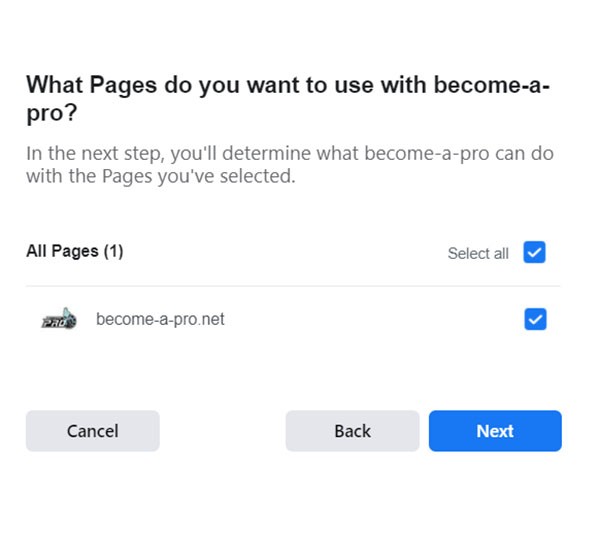
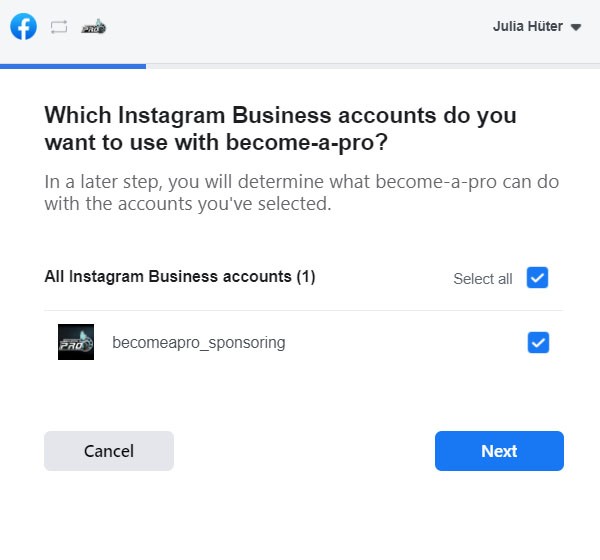
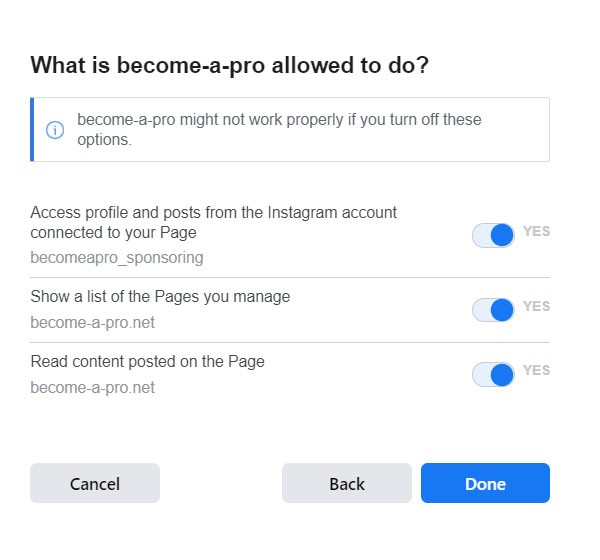
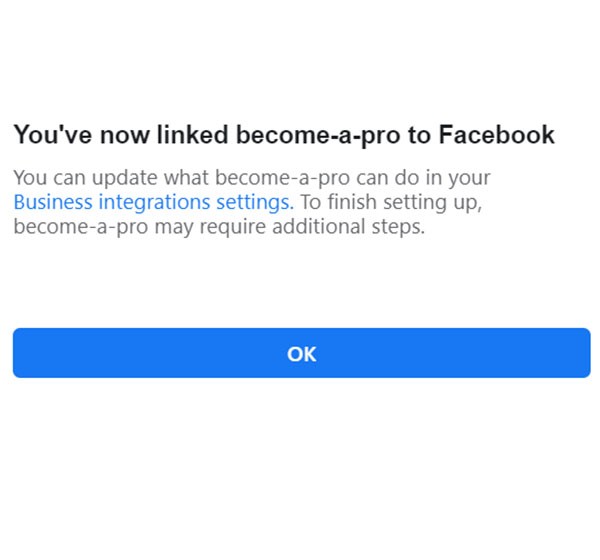
Connect with Facebook:
- After linking with Instagram, you only need to confirm your account and you will be automatically linked
If your Instagram account is not yet linked:
- Click on Connect with Facebook
- You will be forwarded to Facebook (Facebook and Instagram belong to)
- Enter your login data
- Confirm the guidelines and specifications (without the confirmation we can not evaluate your profile)
- Complete the process
- Your profile picture is displayed in the Social Connect
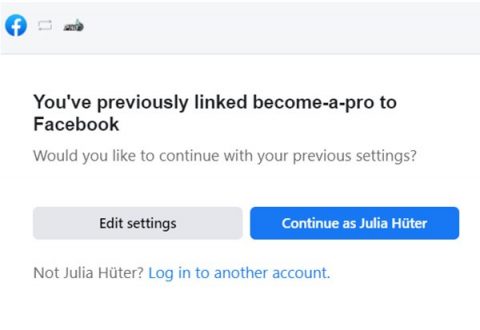
Do you want to know how to link your profile to TikTok, Twitter and YouTube? Just drop by here https://become-a-pro.net/tiktok-twitter-youtube-2/
If you have linked several pages, you can select the page to be evaluated in Social Connect. Several pages of the same channel cannot be added together.
Afterwards you can check which level you have reached with your Social Media Score:
Click on View Profile
Keep in mind that it is very useful to link your profile to social media. The higher your level, the greater your reach to present your potential sponsors.
This way you become more interesting for the sponsors.
Don’t forget to fill out your profile completely, so that the sponsor can get a clear picture of you and your skills.
If you have problems connecting your social media accounts do not hesistate to contact us.
become-a-pro wishes you a lot of success!



